Navigation
Install the app
How to install the app on iOS
Follow along with the video below to see how to install our site as a web app on your home screen.
Note: This feature may not be available in some browsers.
More options
You are using an out of date browser. It may not display this or other websites correctly.
You should upgrade or use an alternative browser.
You should upgrade or use an alternative browser.
iPhone SMS,contacts and photo back up question
TerryRocket
New member
I have also experienced this situation but thanks to iPhone backup software, I get back my iPhone data in just few clicks. iPhone Tool Kits is an idea solution for backuping iPhone content. This profesional iPhone backup tool can help you back up iPhone SMS,contacts, call list, songs, videos, books, photos and so on to computer or iTunes.
Good luck.
Good luck.
Last edited:
Thanks for remindingu ever try itunes?maybe it can help
With the iPhone to transfer computers , you can transfer all the old content first computer , then transfer to your new iPhone.Here is how to transfer iPhone to iPhone . First transfer content to your PC with iPhone, iPhone to PC Transfer. Then add content to iTunes and sync with another iPhone. Hopefully iphone tool kits can help.
Go to itunes. right click on your phone. select back up. It will copy everything to your computer. doneI have also experienced this situation but thanks to iPhone backup software, I get back my iPhone data in just few clicks. iPhone Tool Kits is an idea solution for backuping iPhone content. This profesional iPhone backup tool can help you back up iPhone SMS,contacts, call list, songs, videos, books, photos and so on to computer or iTunes.
Good luck.
Before you jailbreak your iphone,you must backup all your iphone SMS and contact to computer,in order to avoid your important files lost.Actually, the contacts and SMS have more values than a cell phone's own value. You can pay money to buy a new iPhone, but can not buy your lost contacts and SMS back. So it's important for you to backup your contacts and SMS from iPhone to computer.You must backup all your iphone files to computer,or you need to recovery your lost data from iphone to computer
If you want to backup iphone SMS and contact to computer/Mac, you need to use the third software,because iTunes only support transfer Multimedia files,you need use the third manage your SMS and contact on computer/Mac
I have use two useful iphone backup Freeware last week
Free download Tansee iPhone Transfer Contact--Backup iphone Contact and contact's photo to computer,transfer contact from computer to new iphone,and transfer contact between iphone3GS,iphone4 and iphone 4S,make a password for your Contact.
Free download Tansee iPhone Transfer SMS--Backup iphone SMS to computer,transfer SMS from computer to new iphone,and transfer SMS between iphone3GS,iphone4 and iphone 4S,make a password for your SMS.

Luckily, a friend of mine recommended me an iPhone SMS/Contact to Mac Transfer which he tried very great. I download the free trial and found it's very easy to use, and can quickly backup, copy, save or transfer SMS from their iPhone, iPhone 3G, iPhone 3GS, iPhone 4 to Mac in text file format for Mac OS. Then I bought it without any hesitating. If you have the same problem with me, maybe you can try it. Learn the details about how to transfer iPhone SMS to Mac! Hope to help you.
If you want to backup iphone SMS and contact to computer/Mac, you need to use the third software,because iTunes only support transfer Multimedia files,you need use the third manage your SMS and contact on computer/Mac
I have use two useful iphone backup Freeware last week
Free download Tansee iPhone Transfer Contact--Backup iphone Contact and contact's photo to computer,transfer contact from computer to new iphone,and transfer contact between iphone3GS,iphone4 and iphone 4S,make a password for your Contact.
Free download Tansee iPhone Transfer SMS--Backup iphone SMS to computer,transfer SMS from computer to new iphone,and transfer SMS between iphone3GS,iphone4 and iphone 4S,make a password for your SMS.

Luckily, a friend of mine recommended me an iPhone SMS/Contact to Mac Transfer which he tried very great. I download the free trial and found it's very easy to use, and can quickly backup, copy, save or transfer SMS from their iPhone, iPhone 3G, iPhone 3GS, iPhone 4 to Mac in text file format for Mac OS. Then I bought it without any hesitating. If you have the same problem with me, maybe you can try it. Learn the details about how to transfer iPhone SMS to Mac! Hope to help you.
Backup and Restore iPhone SMS on PC
If you're looking to transfer iPhone SMS between iPhone and computer, Backuptrans iPhone SMS Backup & Restore is the best choice which lets you do it in just a few easy steps. It offers all solutions for all serious iPhone users. It not only supports iPhone SMS to computer backup & export, but also enables users to restore SMS backup from computer database to a new iPhone or back to your old iPhone. No other iPhone utility softtware does more.
Features:
1 Backup iPhone SMS to computer
2 Restore SMS to iPhone from PC
3 Export iPhone SMS to document files such as txt, csv, doc or html
4 Import SMS to iPhone from iTunes Backup
5 Print out iPhone SMS messages in conversations
6 iMessage supported also
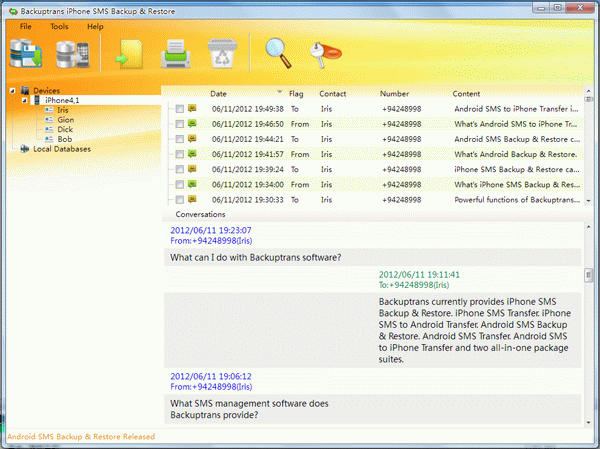
Read more: Backuptrans iPhone SMS Backup & Restore, No Jailbreak required
Free Download it to try.
Backup and Restore iPhone SMS on Mac
If you're looking to transfer iPhone SMS between iPhone and Mac, Backuptrans iPhone SMS Backup & Restore for Mac is the best choice which lets you do it in just a few easy steps. It offers all solutions for all serious iPhone users. It not only supports iPhone SMS to Mac backup & export, but also enables users to restore SMS backup from Mac database to a new iPhone or back to your old iPhone. No other iPhone utility softtware does more.
Features:
1 Backup iPhone SMS to Mac
2 Restore SMS to iPhone from Mac
3 Export iPhone SMS to document files such as txt, csv, doc or html
4 Import SMS to iPhone from iTunes Backup
5 Print out iPhone SMS messages in conversations
6 iMessage supported also
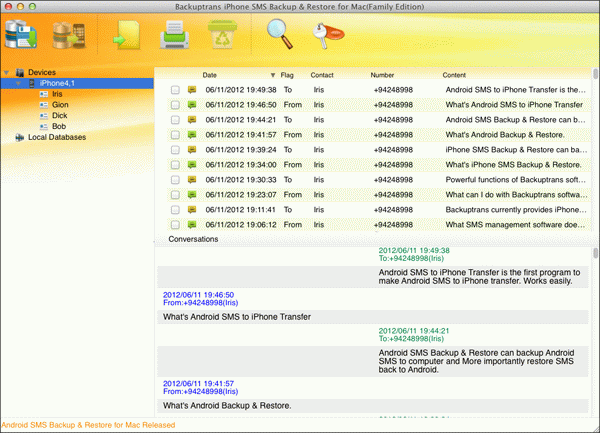
Read more: Backuptrans iPhone SMS Backup & Restore for Mac, No Jailbreak required
Free Download it to try.
If you're looking to transfer iPhone SMS between iPhone and computer, Backuptrans iPhone SMS Backup & Restore is the best choice which lets you do it in just a few easy steps. It offers all solutions for all serious iPhone users. It not only supports iPhone SMS to computer backup & export, but also enables users to restore SMS backup from computer database to a new iPhone or back to your old iPhone. No other iPhone utility softtware does more.
Features:
1 Backup iPhone SMS to computer
2 Restore SMS to iPhone from PC
3 Export iPhone SMS to document files such as txt, csv, doc or html
4 Import SMS to iPhone from iTunes Backup
5 Print out iPhone SMS messages in conversations
6 iMessage supported also
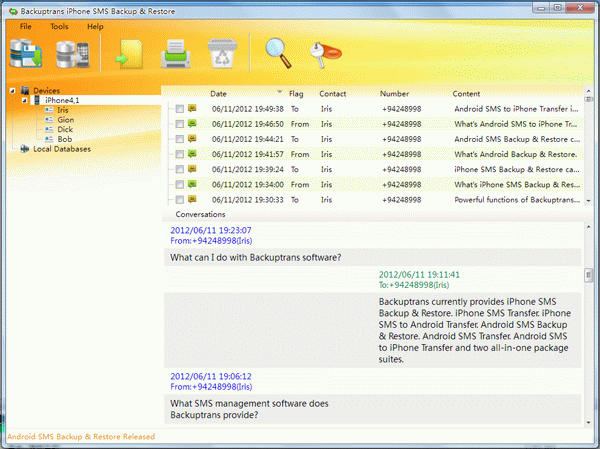
Read more: Backuptrans iPhone SMS Backup & Restore, No Jailbreak required
Free Download it to try.
Backup and Restore iPhone SMS on Mac
If you're looking to transfer iPhone SMS between iPhone and Mac, Backuptrans iPhone SMS Backup & Restore for Mac is the best choice which lets you do it in just a few easy steps. It offers all solutions for all serious iPhone users. It not only supports iPhone SMS to Mac backup & export, but also enables users to restore SMS backup from Mac database to a new iPhone or back to your old iPhone. No other iPhone utility softtware does more.
Features:
1 Backup iPhone SMS to Mac
2 Restore SMS to iPhone from Mac
3 Export iPhone SMS to document files such as txt, csv, doc or html
4 Import SMS to iPhone from iTunes Backup
5 Print out iPhone SMS messages in conversations
6 iMessage supported also
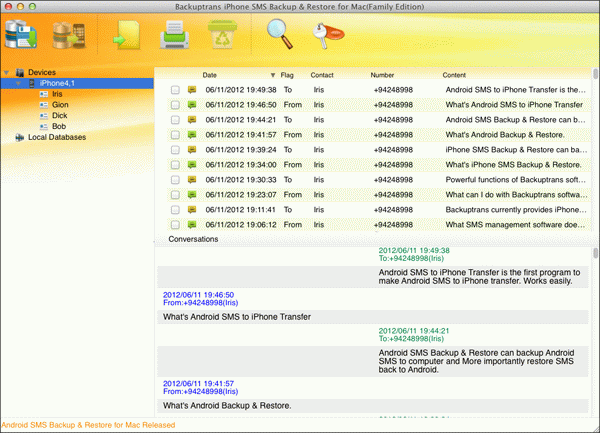
Read more: Backuptrans iPhone SMS Backup & Restore for Mac, No Jailbreak required
Free Download it to try.
Last edited:
Similar threads
- Replies
- 0
- Views
- 1
- Replies
- 0
- Views
- 36
- Replies
- 0
- Views
- 86