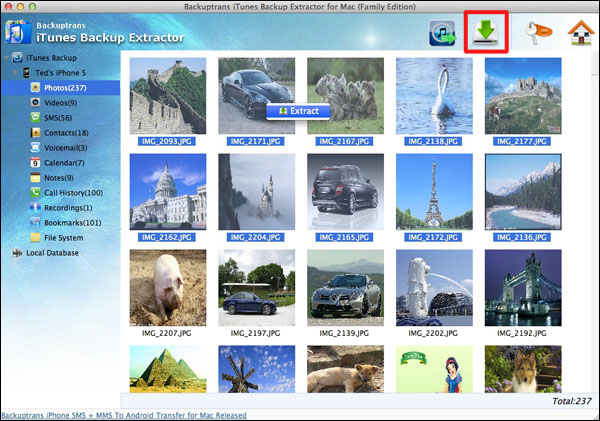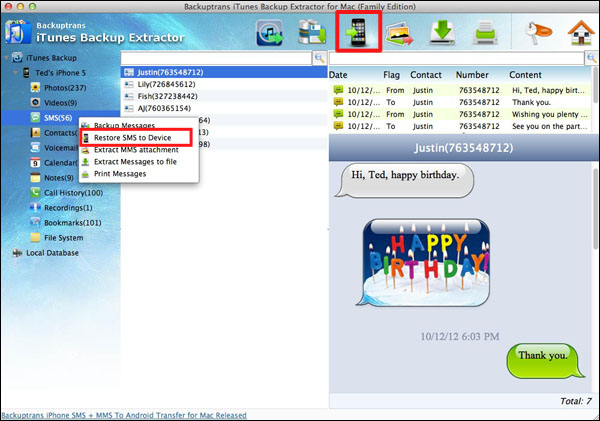MandyCharms
New member
- Sep 26, 2011
- 0
- 0
- 0
My boyfriend and I had split up and I deleted all the photos we've had together on my camera roll on my iPhone 4. I've tried backing it up to earlier dates, but the photos weren't taken in any of them. So they were not backed up. I was hoping that there was anyway that I could possible recover these photos?