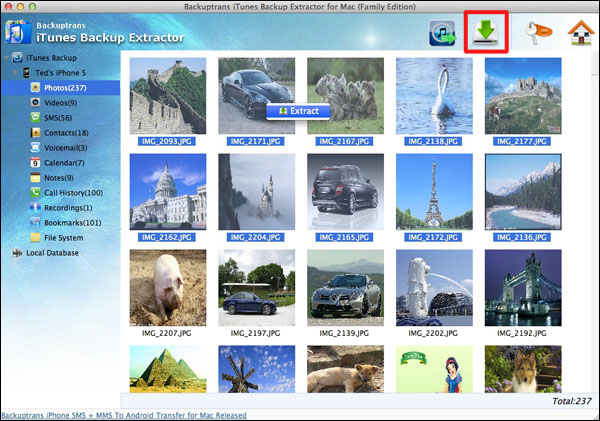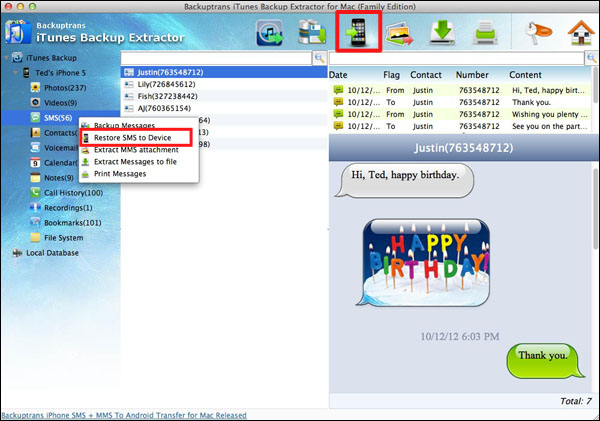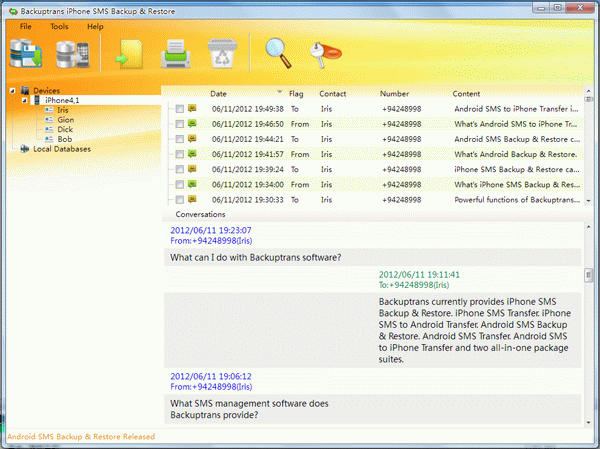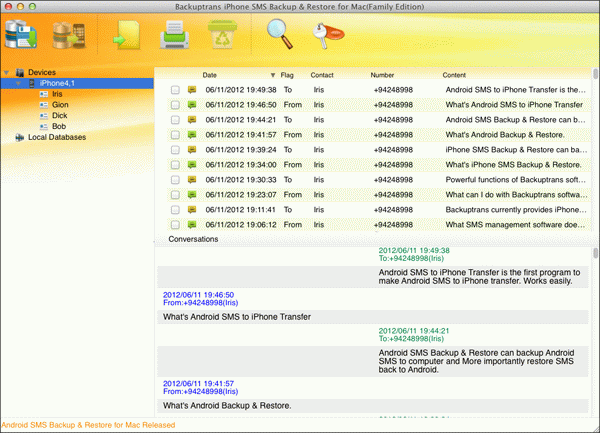TaylorKemp
New member
- Feb 10, 2011
- 0
- 0
- 0
I've saved all the texts between my best friend and I ever since I got my new phone (IPhone 4 if that helps), and I accidentally deleted all of them! I really want them back, they had all our inside jokes and everything... Is there any way to do this without hooking up to the computer? I would like to do it on the actual phone. Thanks!