How to free download YouTube videos to iPad formats
by , 03-20-2012 at 03:25 AM (2551 Views)
Get Aneesoft Free YouTube Downloader to free download YouTube videos to iPad formats.
YouTube is a prominent video sharing website for users to upload, watch and share videos. It’s one of the most popular websites that offer streaming videos. If you got an Apple iPad like iPad 2 or The new iPad, it’s really wonderful that you can view amazing YouTube videos on your big and high-resolution iPad screen anywhere you go. But it’s well known that YouTube does not support free download, then many people ask how to free download YouTube videos to iPad video formats support.
Well, you can free download YouTube videos to iPad MP4 formats by simply copying and pasting the URLs of the YouTube video page with Aneesoft Free YouTube Downloader. You just need to click several buttons to free download YouTube videos to iPad formats.
Tutorial: How to free download YouTube videos to iPad formats
Step 1. Go to youtube.com and open the YouTube videos you want to download. Copy the URLS from your browser address bar.
Step 2. Run the Free YouTube Downloader software. Click the “Online Files” button to open “Add Download Tasks” interface, then click “Add” icon to paste YouTube video URLs one after another to the Video Link field, then click OK button. You will see the list of all added YouTube videos are loaded into the program.
Step 3. From “Format” drop down list select “MP4” as output format which is one of iPad supported formats. Besides, you can customize the quality, save path, and save name videos as well.
Step 4. Click “Download” button to start download YouTube videos to iPad format. The process status can be seen intuitively from the “Status”. When it completes, you can get the downloaded YouTube videos in mp4 format by clicking the “Folder” button besides the “Save Path” bar and then transfer them to your iPad via iTunes.
Have you got how to free download YouTube videos to iPad formats? Just to download Aneesoft Free YouTube Downloader to help you.
Hints: If the Free YouTube Downloader cannot help you, please turn to Aneesoft iPad Video Converter and refer to this tutorial: How to convert YouTube videos to iPad after downloading YouTube videos.






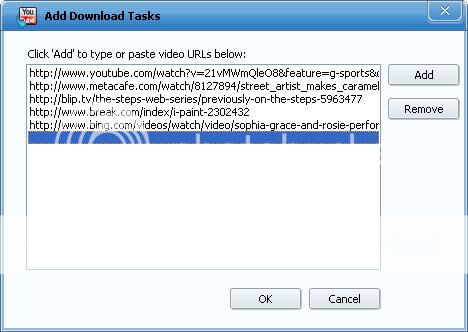




 Email Blog Entry
Email Blog Entry
